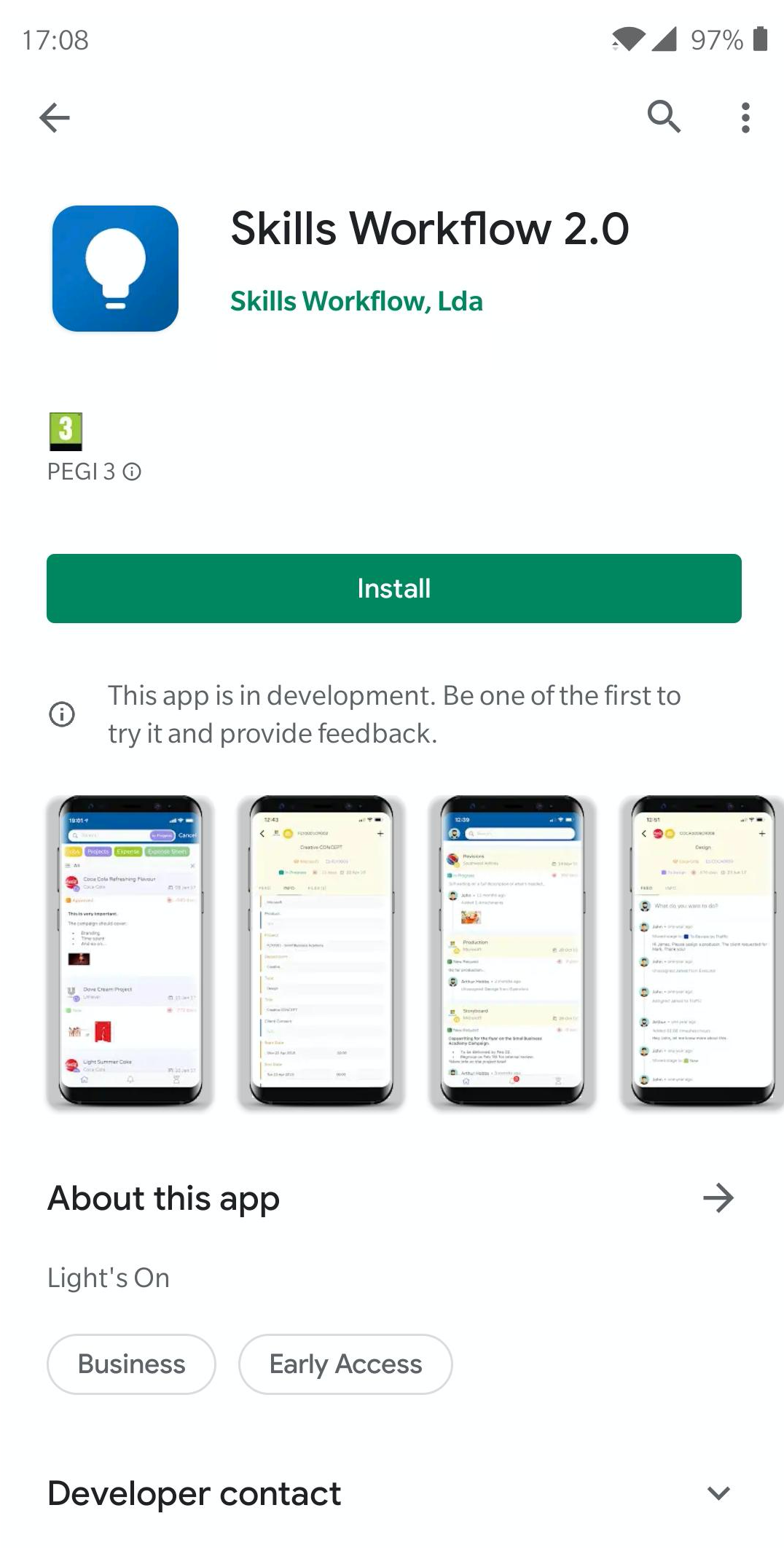Android App User Configuration
To configure your Skills Workflow on Android, first you will need to download our app from the Play Store.
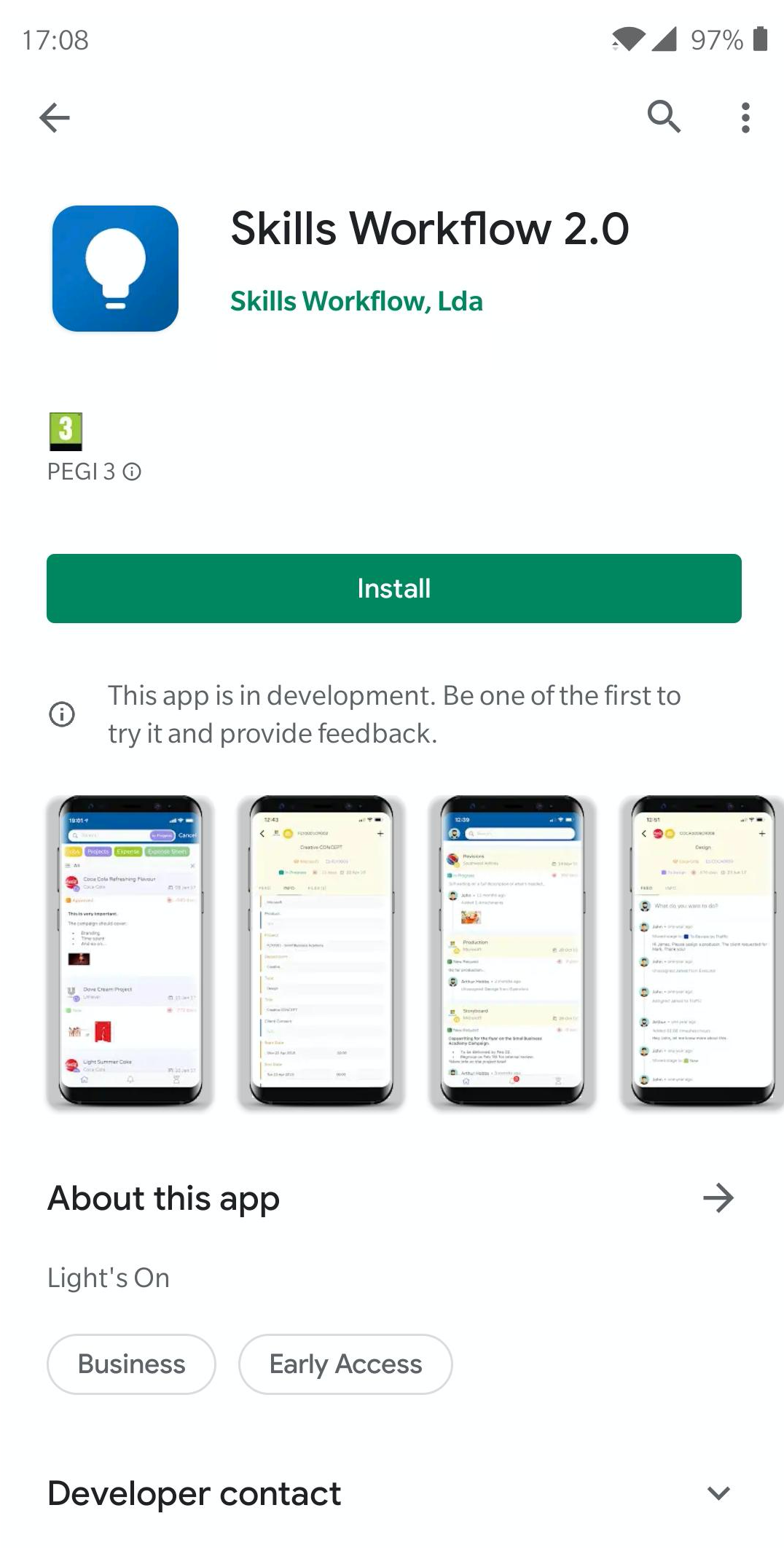
To configure the app you should follow these few steps:
- Open SkillsWorkflow App
- On the Login Page tap on the Settings icon in the bottom right corner
- Fill the site name given by your manager: (Ex: https://demo.skillsworkflow.com)
- Select the Environment and Save